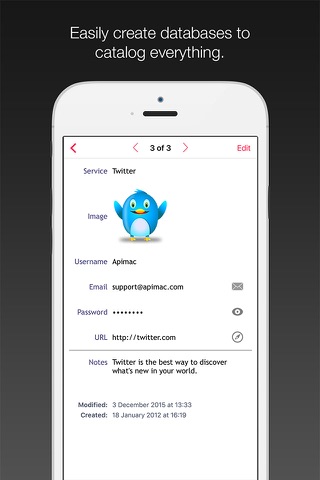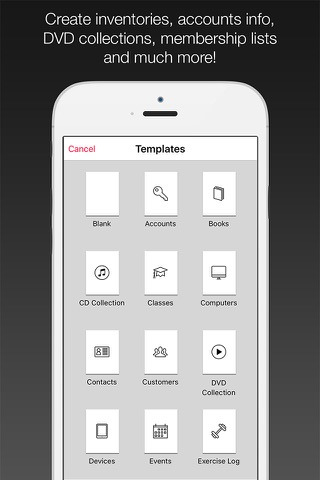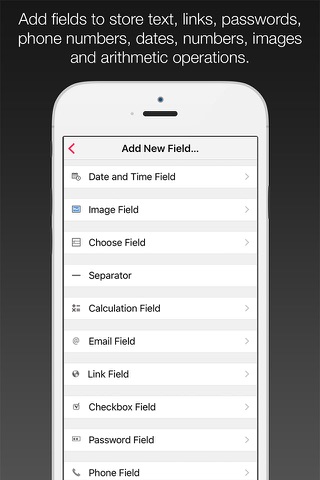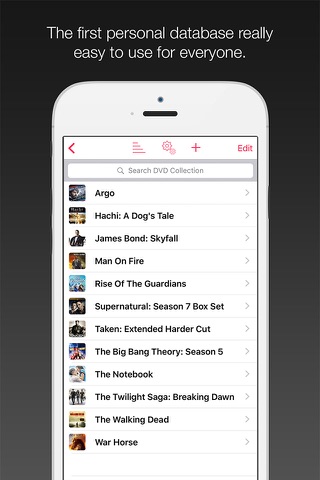
iDatabase app for iPhone and iPad
Developer: Apimac
First release : 01 Sep 2009
App size: 30.77 Mb
iDatabase makes it easy for everyone to create databases, inventories, collections and item lists. iDatabase is the best that can be for those who want to store and quickly search for any information for daily work or leisure. iDatabase is a universal app, this means that with a single purchase you will have the version optimized for iPhone and iPad.
TEMPLATES INCLUDED
Without previous experience with databases, you can use the included templates to quickly create and customize databases containing inventories, membership lists, expenses, projects, recipes and more! You can choose from 22 ready-to-use templates and customize them to organize all types of information: Accounts, Books, CD Collection, Classes, Computers, Contacts, Customers, DVD Collection, Events, Exercise Log, Expenses, Inventory, Members List, Mobile Phones, Movie Catalog, Notes, Pet Care, Projects, Recipes, Records, To Do, Vehicle Maintenance. You can also create templates and share them easily with other iDatabase users.
A FIELD FOR EVERYTHING
With iDatabase, you have a large number of different fields to enter your information. Store text, images, links, passwords, phone numbers and arithmetic operations, its so easily that it is amazing. You can manage your CD collection, store the passwords of your accounts, create an address book containing contact information for your customers or friends, and much more. iDatabase allows you to carry everything with you, in your iPhone or iPad.
• Small text field
• Large text field
• Number
• Date
• Time
• Date and time
• Image
• Choice
• Calculated field
• Email
• Link
• Checkbox
• Password
• Phone
FIND, ORDER AND MUCH MORE
Are you looking for a specific contact, a book, your account details or a link stored in one of your database? No problem, type what you are looking for in the search field and let the app do the work for you. iDatabase can help you, even if you prefer to see the data by scrolling through. In a flash, you can sort the data by any field, and finally, if you share the device with your colleagues or family, or travel around the world and want to keep your personal information away from prying eyes, you can set a PIN to prevent unauthorised access.
SYNCHRONISE, BACK UP AND SHARE
Data loss is a thing of the past with iDatabase and its built-in backup function. You can store and retrieve all your important databases in your Dropbox space – just a tap. Have you ever dreamed of keeping the databases you have on your iPhone or iPad synchronized with those you have on your Mac? If you also possess the iDatabase for Mac, you can do it with the Wi-Fi Sync function. Another great feature is the ability to share your work with friends and colleagues via email, in several formats. When you receive the file, you can import data immediately into the iDatabase iPhone or Mac!
INTERNET CONNECTION? YOU DON’T NEED IT, THE DATA IS ALREADY WITH YOU
All your data is always with you, stored in your iPhone or iPad. So, if you don’t need a specific online service, you can enjoy iDatabase wherever you are, regardless of the availability of internet access.